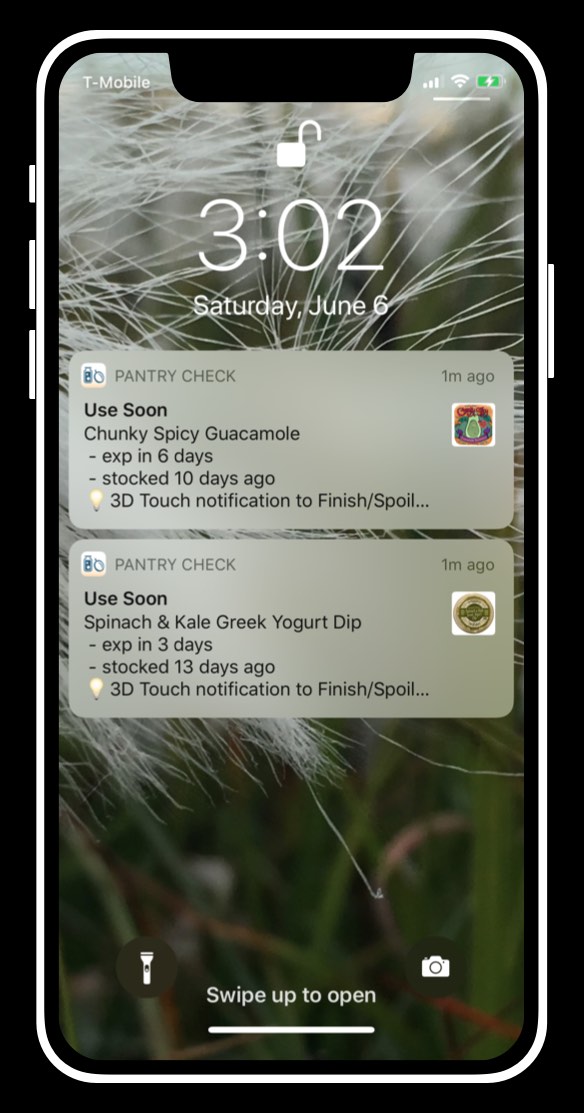Overview
The expiring screen is a smart list of items that need your attention:
- Pantry Check analyzes and lists only the items that may need the user’s attention.
- Items just added to the inventory may not appear right away, depending on when they expire.
- Enable the expiration notifications to receive alerts when items may need your attention.
Alert Categories
Items in the expiring screen are sorted into several alert categories:
- Check Expiration – there is no enough data to estimate the expiration date for these items and it may be a good idea to double-check and add the expiration date.
- Expired – a list of items that have passed their expiration date, usually shelf-stable items.
- Check if Spoiled – these are items that are closing in on their expiration date and may be actually going bad.
- Nearing Expiration – these items have long shelf-life and tend to be used over long period of time – plan to use up in the coming couple of weeks or months.
- Stale – these are items that are getting quite old and may have passed their best before date but could still be usable.
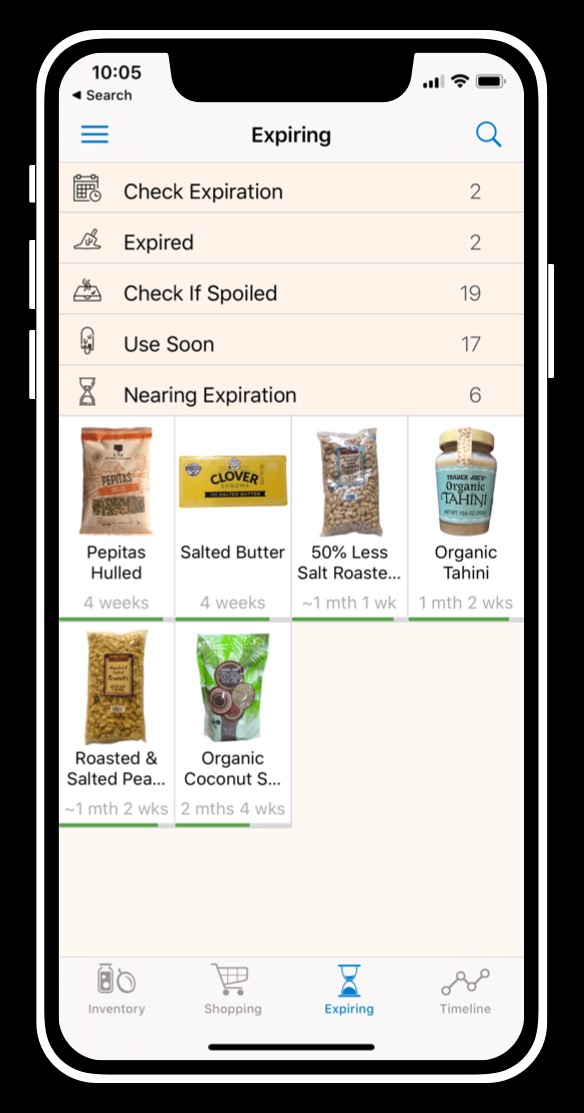
Notifications
Enable notifications in Pantry Check > menu / settings and you’ll receive alerts about expiring items.