Introduction
Custom Locations in Pantry Check is an additional way to organize your inventory by locations like fridge, freezer, basement, etc.
Configuring Locations
![]()
With locations configured, whenever you add to the inventory Pantry Check will pre-sort the items into locations and present a screen for you to review and update as necessary.
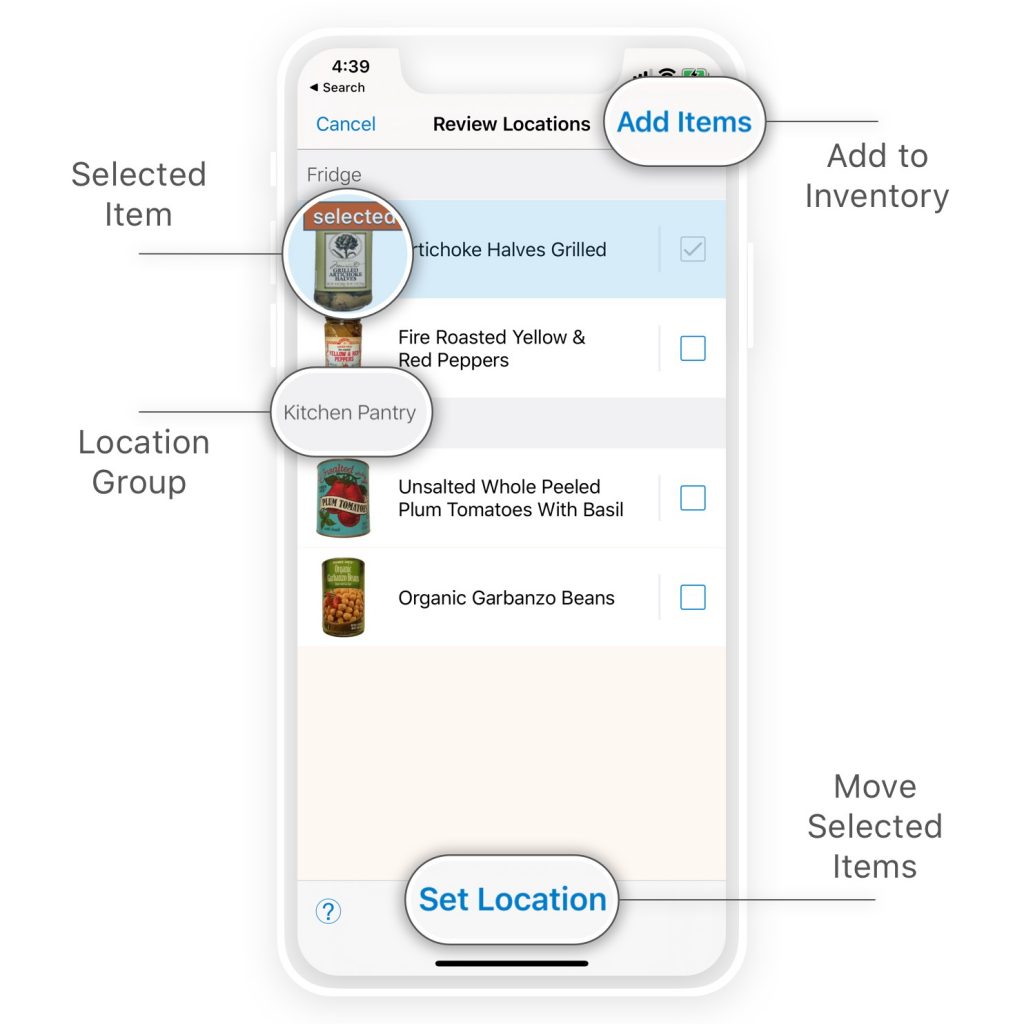
![]()
When pre-sorting items by locations, Pantry Check will take the location’s default categories into consideration. You can always override and place an item into any location you like. Pantry Check will learn over time how your home is organized and pre-sort accordingly.
You can configure the locations at any time:
- Tap the locations picker button in the navigation bar (on the left of the title)
- Select Edit Locations… at the bottom of the menu.
- In the locations screen, tap + and follow the wizard to add a new location.
- Tap an existing location to view/edit the details.
- To delete a location, swipe the location to the left to reveal the delete button.
Navigating
- In the inventory screen, use the location picker (at top of the screen, on the left of the title) to select the current location to view.
- When a location is selected, the title will change to the location’s name and only items in that location will be displayed in the inventory screen.
Changing Item's Location
To update the location for a single item:
- Tap on the item to go to the details screen
- Tap on the location picker in the toolbar (bottom of the screen) and select the new location
To update the location for multiple items:
- Tap Edit (top-right in the navigation bar) in the inventory screen to enter the edit mode
- Tap the items to select. When selecting a stack of items each time you tap an additional item of the stack is selected.
- Tap the location picker in the toolbar (bottom-right) and select the new location
- Tap Done (top-right in the navigation bar) to exit the edit mode.
