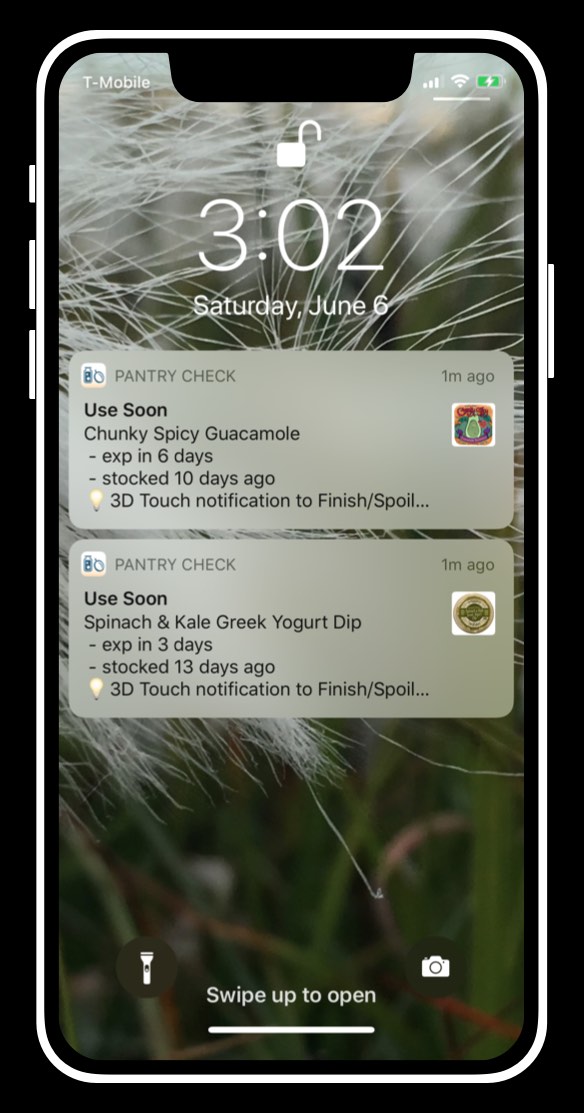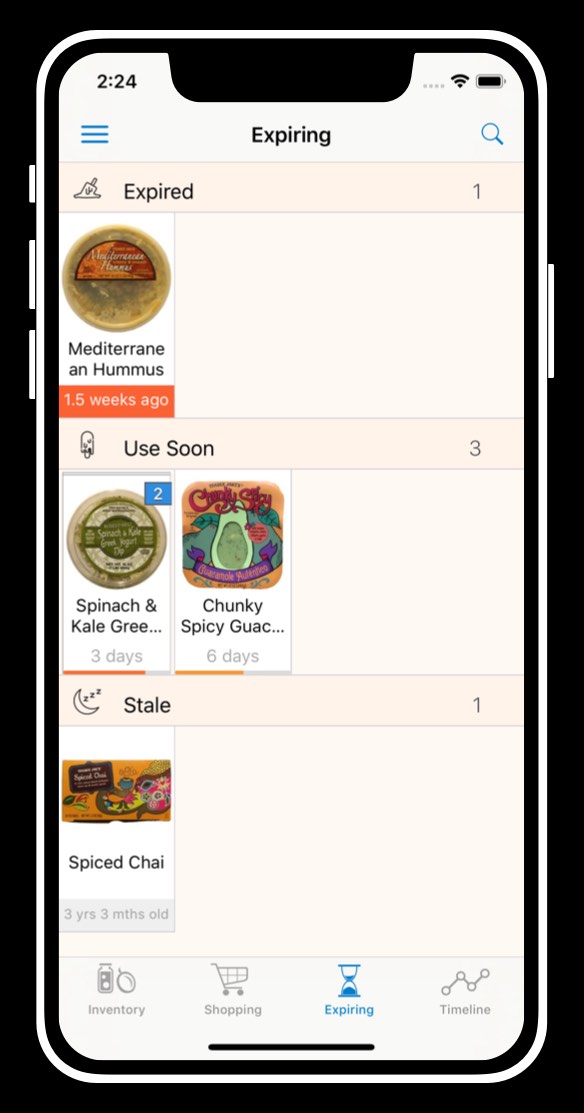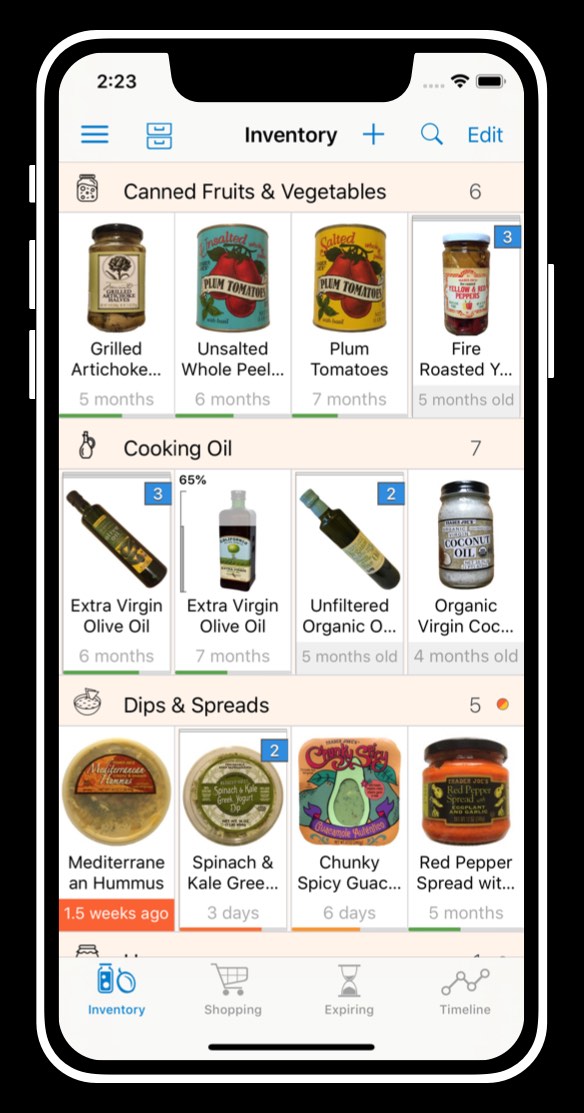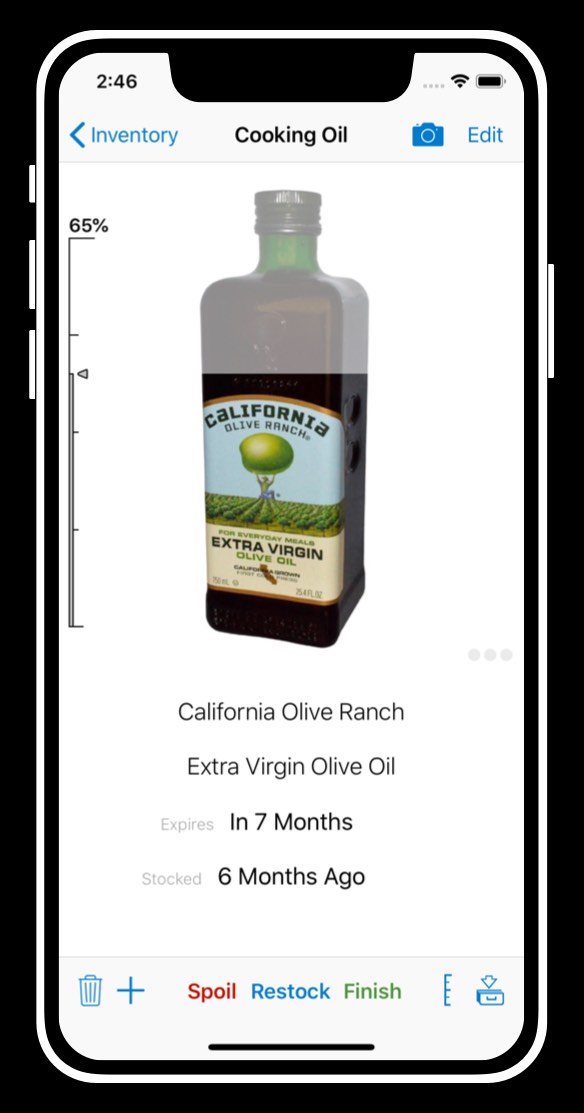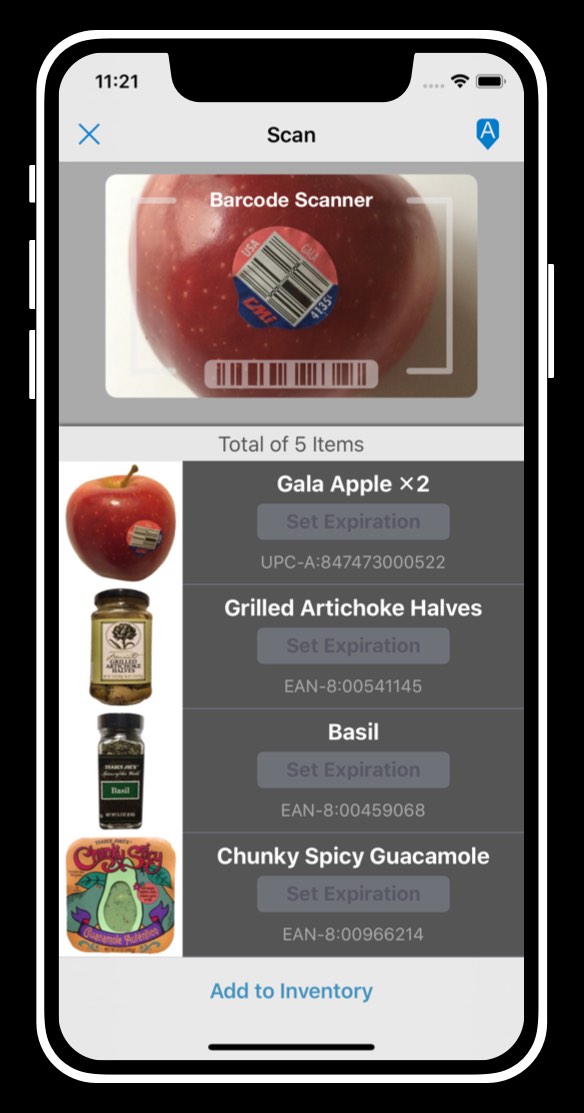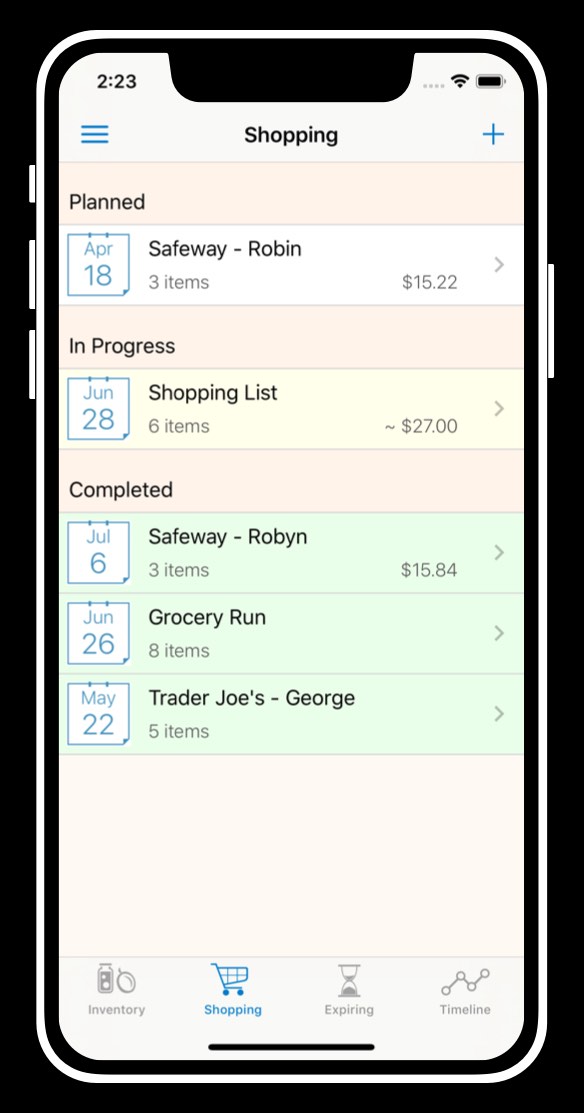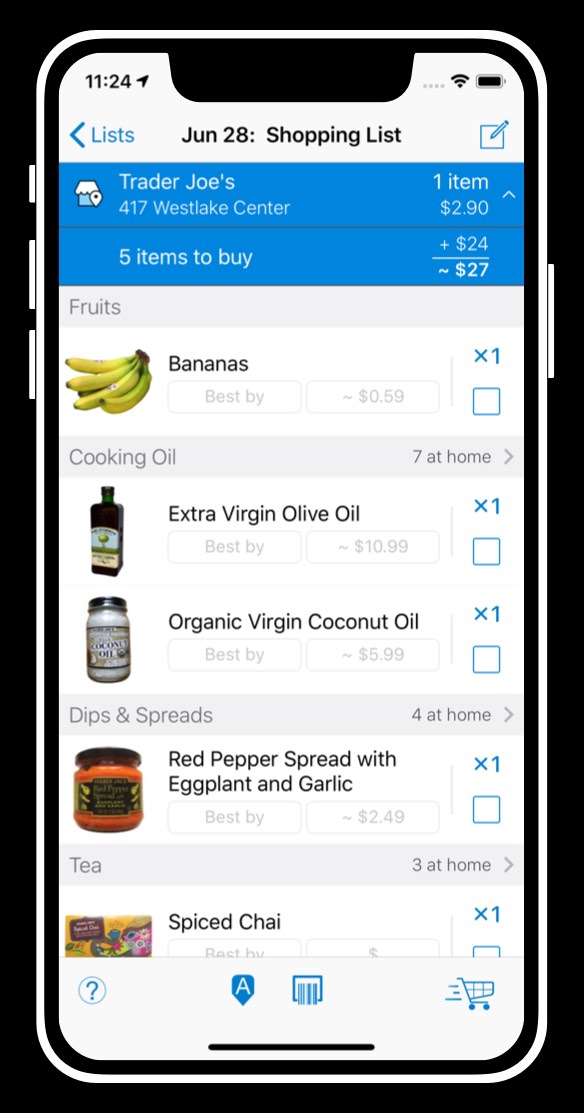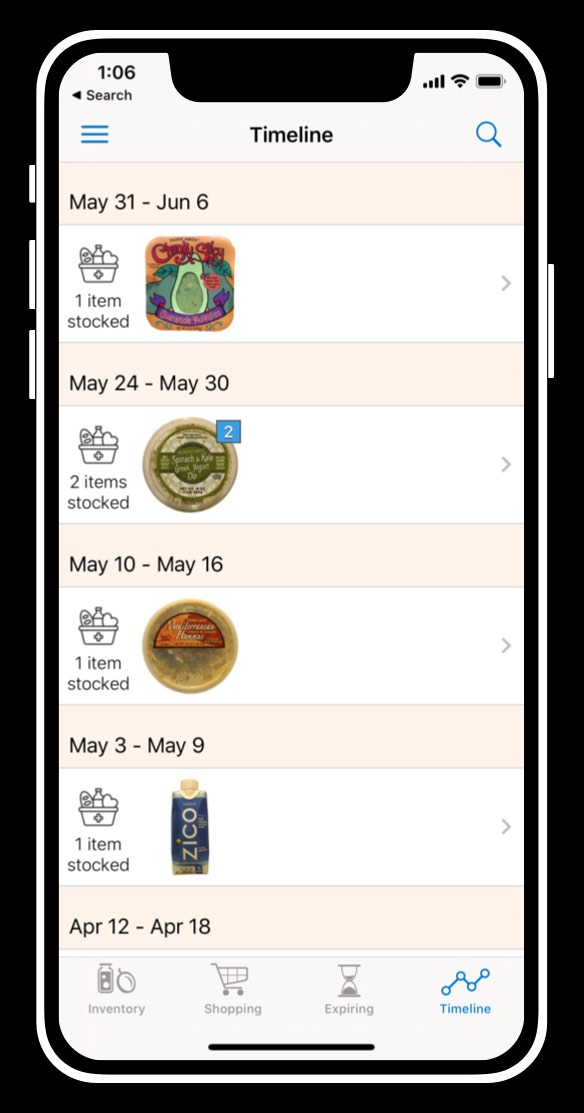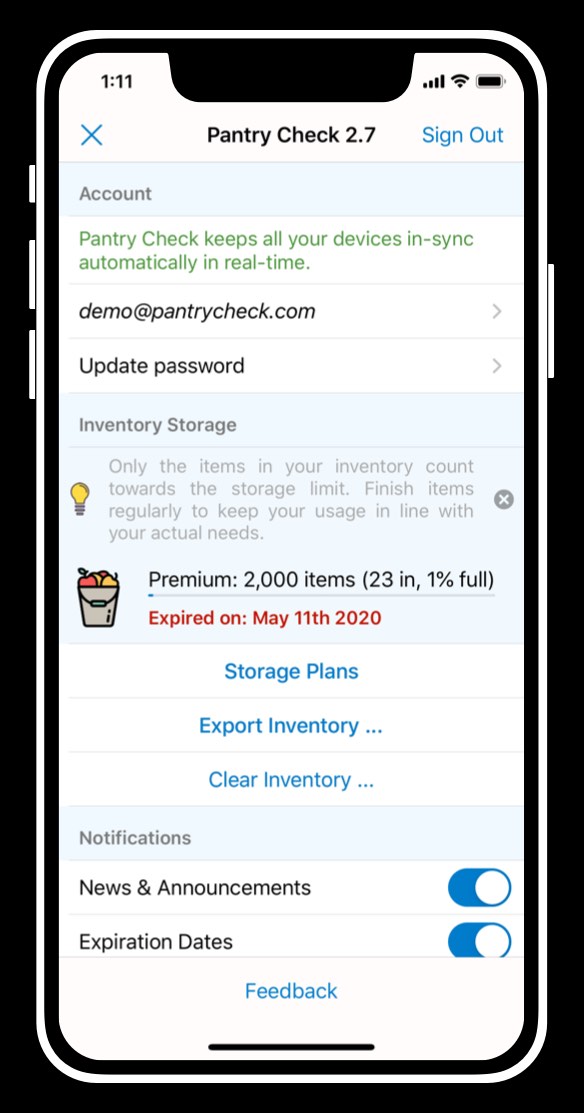General Concepts
![]()
At the core of Pantry Check is the inventory, a digital record of your food and household essentials.
Pantry Check stores your inventory in the cloud to bring you a number of benefits:
- Always know what you have at home and even where to find it!
- Reduce waste with the expiration notifications.
- Eliminate overbuying and save money with the smart shopping list.
- Simplify your grocery trip planning with the restock suggestions.
- Collaborate with family members.
Initial Setup
Pantry Check stores all your data in the cloud. Registering your account allows you to:
- Share the pantry with a partner – sign in with the same account on both yours and your partner’s phone and Pantry Check will keep the devices in sync automatically.
- Restore your data in case your device stops working or gets lost or stolen.
- Upgrade your inventory storage. The upgrade is tied to your registered account.
- Custom locations allow you to track where each item in your inventory is located (fridge, freezer, garage freezer, you name it).
- With locations configured, Pantry Check will present a screen for you to review where items go whenever you add them to the inventory.
- If you plan on using this feature, we recommend you configure the locations before taking initial inventory for easier onboarding.
Use the built-in barcode scanner to scan multiple items quickly and then add them to the inventory all at once.
There are multiple ways to stay on top of your inventory, but we strongly recommend you enable the expiration notifications for an extra ease of mind.
You can follow the detailed instructions here.
Scan Inventory
![]()
With Pantry Check you can track up to 200 items for free! Additional storage is available with our affordable plans, more details here.
Main Screens
Here is a quick look at the main Pantry Check screens. For a deep-dive check out the screens topic.
Updating the Inventory
- Finish items after use – this will take the items out of your inventory. You can find the finished items in your timeline.
- Adjust amount at hand for partially used items like cooking oil, sugar, flour, etc.
Grocery Shopping
Simplify your shopping with the built-in shopping lists:
- The auto-generated list as well as the restock suggestions are based on your inventory and usage patterns.
- Monitor the bill total with the running tally.
- Prices and expiration dates are automatically estimated.
- The store is automatically looked-up by GPS.
More details in the Grocery Shopping article.
Monitoring Expirations
In Pantry Check there are a number of ways to monitor your food expiration dates. Find out more in the Expiring Screen article.